Mosaic: The finishing touch
The program is finished now, we will just add a little about box to the program.
14.1 - Dialog resource
A dialog is a predefined window with controls etc. defined in the resource file. Dialogs also need a window procedure, but no message pump. You simply call DialogBoxParam and the dialog will be created. First define the dialog resource:
In mosaic.rc:
ID_ABOUTDIALOG DIALOG DISCARDABLE 0, 0, 164, 95
STYLE DS_MODALFRAME | WS_POPUP | WS_CAPTION | WS_SYSMENU
CAPTION "About Mosaic..."
FONT 8, "MS Sans Serif"
BEGIN
DEFPUSHBUTTON "OK",IDOK,57,74,50,14
ICON ICON1_BIG,201,7,7,21,20
LTEXT "Mosaic 1.0\n\nExample of the Mosaic lesson in the Win32Asm Tutorials.
\n\n(C) 2001 by Exagone (Thomas Bleeker)\nhttp://exagone.cjb.net",
202,34,7,123,61
END
In mosaic.inc:
The dialog has ID_ABOUTDIALOG (700) as ID. The dialog contains a default pushbutton, OK, an icon with ICON1_BIG as caption. This will show the big program icon in a static control on the dialog. The LTEXT control is just a left aligned text control. The \n codes are linefeeds.
14.2 - Handler
The dialog has to be shown when the user clicks help, about, or the information button. On both events, the DialogBoxParam is called. iut uses the application instance (hInstance), the ID of the dialog (ID_ABOUTDIALOG), the parent window (hWnd) and a pointer to the dialog procedure (offset DlgProc) to make the dialog. Because the dialog is a modal dialog (DS_MODALFRAME), this function does not return until the dialog is closed.
Add to the handlers in ProcessMenuItem:
; About
;-------------------------------------------------------------------------------
.ELSEIF ax==MI_ABOUT
invoke DialogBoxParam, hInstance, ID_ABOUTDIALOG, hWnd, offset DlgProc, NULL
14.3 - Dialog procedure
This is the dialog procedure:
;================================================================================
; About dlgproc
;================================================================================
DlgProc proc hWnd:HWND, uMsg:UINT, wParam:WPARAM, lParam: LPARAM
mov eax, uMsg
.IF eax==WM_COMMAND
mov eax, wParam
shr eax, 16
.IF ax==BN_CLICKED
invoke EndDialog, hWnd, NULL
.ENDIF
.ELSEIF eax==WM_DESTROY
invoke EndDialog, hWnd, NULL
.ELSEIF eax==WM_CLOSE
invoke EndDialog, hWnd, NULL
.ENDIF
xor eax,eax
ret
DlgProc endp
Unlike normal windows, dialog procedures don't use DefWindowProc to pass messages it doesn't handle. The default return value is 0. (xor eax, eax). Don't forget this line because without it the dialog might not show up. On WM_DESTROY and WM_CLOSE the dialog is closed with EndDialog. If a BN_CLICKED notification message is sent with WM_COMMAND, the user has clicked the OK button and the dialog is closed too.
14.4 - Done
The dialog looks like this:
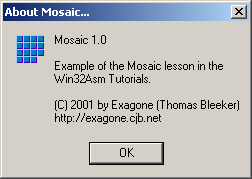
(final code on the next chapter)